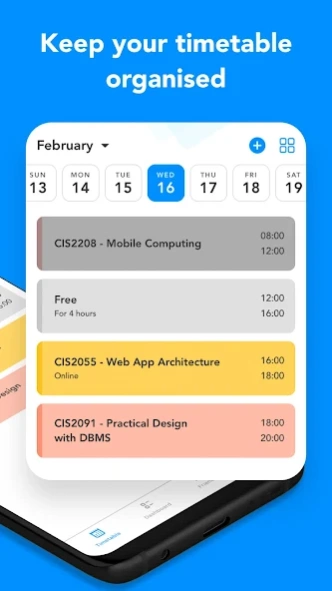FreeHour - Student App 8.2.0
Free Version
Publisher Description
FreeHour - Student App - Share timetable with friends
FreeHour is the go-to app for all college and University students who want to share their timetable schedule with friends and make student life more efficient.
After downloading, just input or import your timetable into the app, add friends & share! You can now see when your friend are on campus along with the ability to view your friends full timetable in a glance.
Feature List:
• Simple swipe timetable to keep track of your University schedule (also syncs across devices)
• Import your timetable from a classmate or sync FreeHour with Google Calendar
• Share your timetable with friends and find common free slots to meet up on campus
• View your friends full timetable (if permission is given)
• Get reminders for your timetable with Lecture Reminders
• Never miss a deadline with the Tasks & Assignments section
• Keep track of all upcoming exams with the Exam Countdown
• Chat on FreeHour’s built in student messenger
Bonus features:
• Save money with weekly Student Offers around your area
• View all Student Events in your area
• Find hundreds of Student Jobs - Powered by KeepMePosted
• Keep track of stipend with Stipend Countdown
With the above features, FreeHour is the best solution for all students in both college & University, and the best part - it’s FREE.
About FreeHour - Student App
FreeHour - Student App is a free app for Android published in the Teaching & Training Tools list of apps, part of Education.
The company that develops FreeHour - Student App is Vioside. The latest version released by its developer is 8.2.0.
To install FreeHour - Student App on your Android device, just click the green Continue To App button above to start the installation process. The app is listed on our website since 2024-04-09 and was downloaded 1 times. We have already checked if the download link is safe, however for your own protection we recommend that you scan the downloaded app with your antivirus. Your antivirus may detect the FreeHour - Student App as malware as malware if the download link to com.vioside.freehour is broken.
How to install FreeHour - Student App on your Android device:
- Click on the Continue To App button on our website. This will redirect you to Google Play.
- Once the FreeHour - Student App is shown in the Google Play listing of your Android device, you can start its download and installation. Tap on the Install button located below the search bar and to the right of the app icon.
- A pop-up window with the permissions required by FreeHour - Student App will be shown. Click on Accept to continue the process.
- FreeHour - Student App will be downloaded onto your device, displaying a progress. Once the download completes, the installation will start and you'll get a notification after the installation is finished.